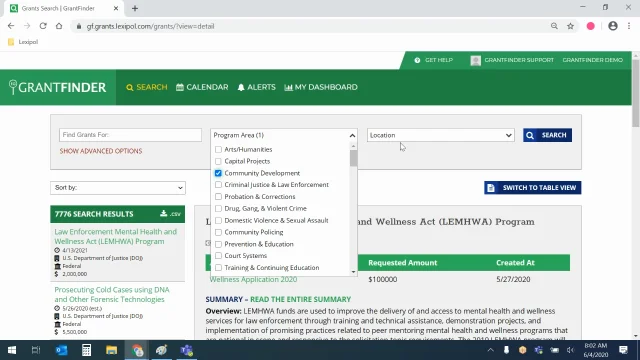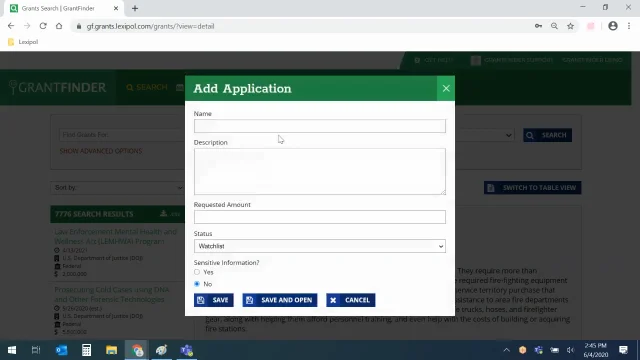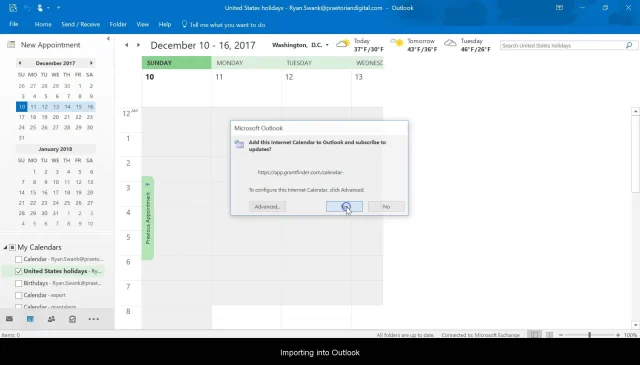- 27 May 2022
- 1 Minute to read
- Print
- DarkLight
- PDF
Explore GrantFinder
- Updated on 27 May 2022
- 1 Minute to read
- Print
- DarkLight
- PDF
Explore GrantFinder
View our library of short tutorials on how to use the new search with pre-award management platform.
Search Grants and Create Alerts
With multiple search filters like Funder Type and Location to choose from, you can find the exact grants relevant to your needs. Then create an alert to help you quickly find the results again, and receive email updates when these grants are updated.
Create Applications and Upload Documents
Track any grant found in GrantFinder by clicking the “Track My Application” button. You can add a description, amount requested, and the status of your application. You can then revisit your application from the Search or My Dashboard page and keep it updated by uploading documents or changing the application status.
Export Calendar
GrantFinder allows you to export your calendar of saved grants to other calendar programs like Google and Outlook. Choose to Export Entire Calendar, or click on a deadline and select Export Deadline for This Grant to export just a single event.